Internet Usage Ideas for Sweeping Contractors |
Using Facebook in Your Business
As of when this article was updated, in August 2012, Facebook boasted 845 million monthly users. About half of them logged into the Facebook system on any given day, and there were over 100 BILLION friend links. There are many reasons why your business should have a presence on this social phenomena behemoth. This article discusses the value in having a Facebook Page as well as how to market your presence once you're there.by Ranger Kidwell-Ross
Many business owners probably started out like Marty Hugie, owner of Utah-based Clean Sweep Enterprises, Inc., and the person interviewed for this article. "I initially set up a Facebook account so my 8-year-old daughter could 'play the game,'" says Hugie. "Because the account was set up in my name, almost immediately I was flooded with about 50 'friend requests.' The amazing part was that I knew almost all of them. That's when I realized how pervasive Facebook was out there." Facebook personal accounts are easy to set up. If you don't know how, just go to www.facebook.com and follow the instructions. Or ask anyone you know under 30... If you're planning to also have a business 'fan page,' my advice is to set up your account so that only people you invite to be your 'Facebook Friends' can see your information. That's so you can keep your personal and business Facebook accounts separate. We also offer a companion article on how to set up a Facebook Page for your company. Once you have your personal Facebook page set up and operational, it's time to think about doing the same with your business Facebook account. To get the directions you need to get started, choose the 'Account' pulldown menu located in the upper right corner of your Facebook page. Toward the bottom you will see 'Help Center.' Choose that. This will bring you to a page of help topics. As of this writing in March of 2011, in the middle section under 'Facebook Apps and Features' you should see 'Pages for Businesses,' as shown in the graphic below. 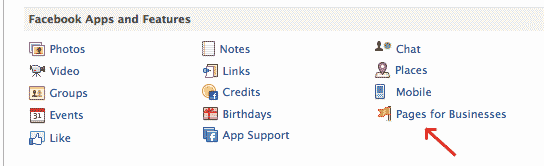
This is where you will find the information you need to set up a new Fan page for your business. You will be asked to provide a name, and get that name as close as you can to your business name. Unlike your personal 'friends' page, you will probably want the settings to be such that anyone who wants to see you information will be able to do so. I also suggest you allow visitors to comment on whatever you post. That way, clients can respond back to your posts, or tell you when something isn't clear to them, etc. If you have trouble with a competitor, or other, writing comments that are inappropriate, you can always remove them and/or change your settings. Initially, you'll want to upload your logo, and write a brief overview of your company, mission, location, etc. Get your page looking how you'd like it to be prior to letting anyone know of its existence. Once you're ready for prime time, the next step is to broadcast out your new social media Facebook Fan Page to your customer universe. The first step is to invite any business associates to visit your Facebook Fan Page and to become a fan of it. They can go to their Facebook accounts and type in the name you used for your Fan Page in the Facebook search bar. That will get them to your page. You should also set up a link to your Fan Page on your website home page. You can capture the address for the page by copying the code for the page's location in the address bar of your browser window. That's the code that you use to link to your Facebook page from your website. Yes, the code is very long and composed of what might be termed "gobbledygook." Fortunately, once you get a total of at least 25 fans of your page, you can change all that. Once you reach 25 fans, you are able to get a 'vanity URL' for your Facebook Fan Page. To do this, you go to www.facebook.com/username from your facebook home page. You will have the option of providing a permanent name for your business account. Keep in mind that once you choose this name you cannot change it or give it to someone else! Give serious thought to what you want that permanent name to be before entering it and pushing the 'yes' button... Now that you have a business presence on Facebook, what will you tell your 'fans?' For that, I invite you to listen to what early adopter, Marty Hugie, has to say on the matter. In the short 5-minute audio interview linked below, Marty talks about the variety of messages he sends to his customers. For actual examples, take a look at the Facebook Fan Page Hugie built for his company, Clean Sweep Enterprises, Inc., which is at: www.facebook.com/cleansweepenterprises. Hugie says he has received nothing but positive feedback on his company's Facebook efforts. "Our customers find it a quick and easy way to learn about anything current that involves our business," says Hugie. "We post weather forecasts, company specials and other things going on with the company -- virtually anything we want our customers to know. "We have also put our Facebook address on our business cards and our invoices, as well as have included information about it when we sent out our invoices. A very high percentage of our customers now follow us on Facebook." Marty Hugie is a Utah-based power sweeping contractor who has integrated the usage of Facebook into his business, Clean Sweep Enterprises, Inc. This 9-minute interview provides an overview of how he leverages his Fan Page to provide better customer service.
For an overview of how you can leverage a Facebook Fan Page to provide better customer service, this 9-minute audio interview is a 'must listen.' Note: the audio will play without downloading any files onto your computer. If you hear the interview at 'chipmunk speed,' you will need to download the latest version of Adobe's free Flash player.
|
© 2005 - 2012 World Sweeper
|
Parking Area Sweeping Contents
|